People convert dpi in image for several benefits as it enhances the print quality, the object details become sharper, image readability becomes clearer, and more. Hence, the use of 300 dpi is increasing with the passage of time. The sole reason is to get some clearer and sharper images. And they easily can use the images for their respective purposes. In this process, they use dpi converter. It is the easiest way to convert an image in to dot per inch (DPI).
In fact, without the right object detail or high pixels, an image cannot be expressed professionally. So, it is important to convert the image and use for purposes.
However, most of the people lack the idea of dpi meaning, let alone the conversion. This post will help them gain the right know-how of the process and move forward for success. Let’s explore the post here.
DPI – What actually it means
As it is said earlier, dpi stands for dots per inch. And 300 dpi meaning is that there are 300 dots in an inch space. It is a term that is most frequently used in printing and scanning of documents.
To be more specific, dpi measure is the process of measuring dots (also known as pixels) in a particular space, for instance an inch. In other words, following the dpi, it is set how sharp or the blur the image will be.
Remember, for a better printing quality, the dpi needs to be higher. The same goes for photo printing. The higher the dpi, the finer the image is. The image will have sharp details which will make the images look vibrant.
What does Dpi stand in photoshop?
The meaning of dpi on photoshop is the same like printing or scanning. But in Photoshop, it refers that the number of pixels or dots in the printed output.
For instance, when you use a 300 dpi printer, there will be 300 pixels in an inch space. However, when it is in Photoshop, the image resolution will be in the printed space of the image in a hardcopy surface.
Besides, if you set a higher dpi standard, the image quality and detail will be higher. So, it is possible to use the files for different printing or scanning purposes.
What dpi should I use for printing
To get high dpi images, you need to set the printing options. Usually 300 dpi is the most and widely used standard. It results in a higher quality of images for printing and scanning or other types of professional printing applications.
However, if there are more texts than images, in that case you need to lower the dpi. Otherwise, the texts will get a bit blur. On the contrary, if you need a large printing, the dpi should be within 200.
So, the best thing is to know the printing requirement and accordingly set the dpi to accomplish the printing job.
Certain printing projects come with specific client requirements, and one such instruction involves the creation of images with a white background. This process entails performing Photoshop Masking, converting from RGB to CMYK, and ensuring the images are at a resolution of 300 DPI.
If you require such services, feel free to send your images to us. We have the capacity to deliver 10000 images per day. To initiate the project, you can send us some test images.
What is 300 dpi
The dpi photos have an enchanting outlook. They look special, clear and come with a detailed outline. So, in most cases, this is the preferred dpi rate.
So, the 300 dpi in pixels high points that when you are printing, the pixels will be 300 in number in an inch of space. As a result, the image will get a clear look and the print quality will be crisp.
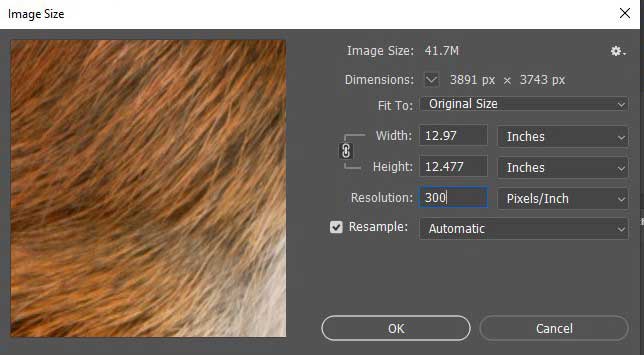
How many pixels in 300 dpi?
So far, you are clear that dpi refers to dots per inch (90 000 pixels). To be more precise, it is the number of pixels (or) dots in a given space of a soft or printing surface.
When it is said about 300 dpi image, it refers that there are 300 pixels in a one inch of space.
Difference between dpi and ppi in photoshop
The DPI and PPI are interchangeable terms. DPI means dots per inch, while PPI means pixels per inch.
However, there are slight differences between the terms in Photoshop and image processing or printing.
DPI is widely used in the physical printing, while PPI is common in digital display. It is mostly used in digital images which are not printed.

Which is better DPI or PPI?
Both the terms DPI and PPI are usual in digital and printing applications. The standard dpi for printed work is 300. And the PPI also depends on the context.
So, neither one of them is good, nor the other one is bad. Both of them are used to make resolution better so that the image gets a sharper look.
If you have a higher image resolution in your photo, definitely it will have a larger impact than the ordinary photos. No matter if you use it for printing or promotions.
How do I check the dpi ?
If you want to check dpi, you can follow three methods. First, you can use any image editing software. Second, you can use the Windows system to check the dpi. And finally, you can use any online tool for this purpose.
How to check dpi in photoshop?
If you want to check dpi of image on Photoshop, first launch the app. Now, open the image on the app. Then, click on the image size – it’s a dialogue box. Open it and click on resolution (Windows shortcut button Ctrl+Alt+I) You will get the dpi of the image.
Step:-1
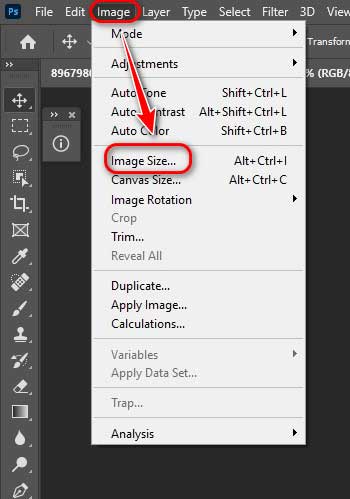
Step:-2

How to check dpi in windows?
Finding an image dpi on Windows is not a tough call. First, locate the image on your computer. Next, right click on the image and go to the properties section. From there, select the details tab. And then click on the image dimensions. There, you will have the complete dimension of the image.
Step 1:-
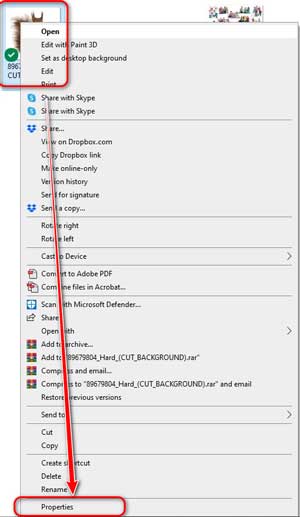
Step:-2

How to check dpi in Indesign?
You can also be an image dpi checker in your InDesign. Open the file, document or image on InDesign. Now, go to the file. And select Export. Then, export the file into PDF format and preset the PDF. Click on the output where you will have the image quality option.
Next, click on the color or grayscale image. And there, you will get the image resolution.
How to check dpi in on Mack
At first, navigate to the Image and then right click on the image to get info. Now, move to more info option and you will get the dimension of the image.
What DPI should I use?
You can use the DPI that suits you the best. Actually, it is based on the purpose. If you need a clearer and sharper image or print, you need to increase dpi. Or, the image or the printed version will not be up to the mark.
How to change dpi in photoshop?
If you want to change dpi photoshop, first open the image on Photoshop and then go to the image size option. You need to uncheck the resample on the dialogue box. Then change the resolution with your desired dpi. And click OK to save the change.
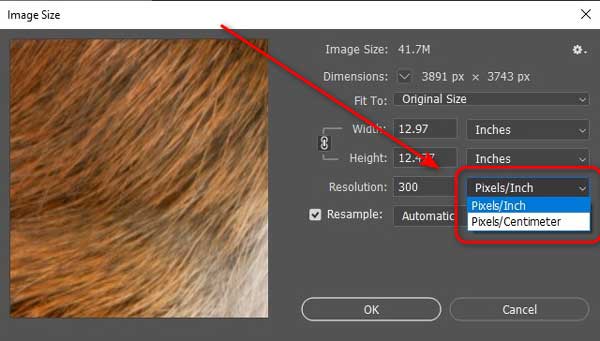
How to change dpi in illustrator?
First, launch the Adobe Illustrator and open the file (image). Select the file menu and then select the document setup option. Now, click on the edit artboards option and check the raster effects settings. There, you will have the option to adjust the image or document resolution.
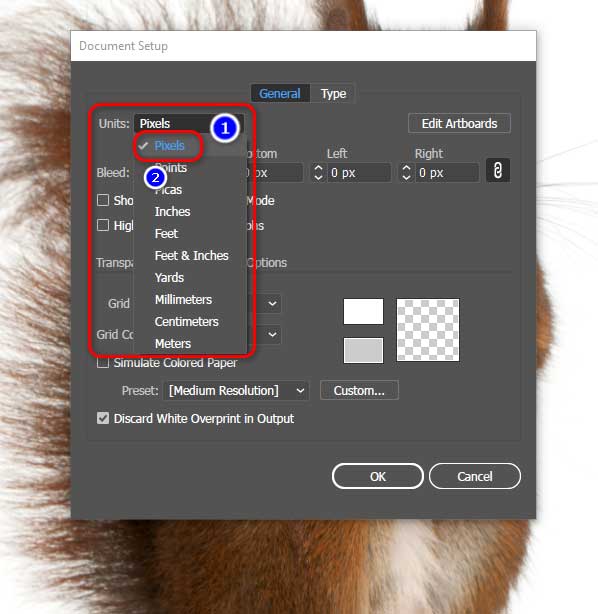
How to change dpi gimp?
To change resolution of a picture in gimp, open the image. And then select the print size option. There, you will have the option to change the dpi. Change it per your requirements.
How to convert an image to 300 dpi without photoshop?
This is a hassle-free process. For this purpose, you can use a 300 dpi converter. At present, a large number of features are available online and for free. They will resize the dpi or help you adjust it following your needs.
Conclusion
We are in the last part of this post. And hopefully, you are now aware of 300 dpi. It is one of the frequently used term in printing and publication.
However, if you need any further assistance over dpi converter, feel free to drop a line at our inbox. We will get back to you with the solution as faster as possible.
You can also share your thoughts over 300 dpi meaning in the comment section of this post. We appreciate your contribution as it will help the post to be enriched and support others.
Frequently asked questions (FAQ)
How do I check the DPI of an image on Canva?
Ans: Currently, Canva doesn’t provide an option to directly check the DPI within its interface. However, you can download your design as a high-resolution PDF to ensure maximum quality.
How can I change my design’s DPI in Canva?
Ans: Unfortunately, you cannot directly change the DPI within Canva. The platform automatically exports images at around 96 DPI, which is optimized for web use.
How can I check DPI on a Mac?
Ans: Open your image with Preview, click on ‘Tools’ from the top menu and then select ‘Show Inspector’. The dpi will be displayed under ‘Resolution’
Can I use online tools to determine my image's DPI?
Ans: Yes, there are numerous free online tools available where you can upload your photo and it will provide you with the DPI information.
Does changing an image’s resolution affect its DPI?
Ans: Yes, increasing or decreasing an image’s resolution will affect its DPI since they’re directly related.
Is higher DPI better for printing images?
Ans: Generally yes, a higher DPI indicates more details in print as it packs more dots into every inch.
Can I change the DPI of my images without using professional software like Photoshop?
Ans:- Absolutely! There are many free online tools and basic editing applications which allow you to adjust your image’s dpi easily.
Can I change the DPI of my images without using professional software like Photoshop?
Absolutely! There are many free online tools and basic editing applications which allow you to adjust your image’s dpi easily.
How change image resolution?
To change the image resolution, you can use various software or online tools. One common method is to use photo editing software such as Adobe Photoshop or GIMP.
What is image resolution?
Ans:- Image resolution refers to the detail an image holds. It can be defined as the number of pixels per inch (PPI) in a digital image.
Why might I need to change my image's resolution?
Ans: You may need to change your image’s resolution for various purposes such as printing, website display, or specific project requirements where higher or lower resolutions are necessary.
How can I change the resolution of my image using Adobe Photoshop?
In Adobe Photoshop, go to Image menu, then select Image Size. Under Resolution, input your desired value and click OK.
Can I increase the resolution of an image without losing quality?
Ans: Increasing an image’s resolution might lead to some loss in quality as it involves adding more pixel information which wasn’t originally there. However, professional software like Adobe Photoshop uses advanced algorithms to minimize this effect.
What should be the ideal resolution for print media?
Ans:- For print media, a higher-resolution picture is recommended – around 300 PPI – because it allows for clearer output when printed.
How to change pixels in a photo?
Ans: To change pixels in a photo, you will need to use an image editing software such as Adobe Photoshop, GIMP or even some online tools like Pixlr. These programs allow you to resize your images and thus change the pixel dimensions
How to change a picture from low to high resolution?
Ans: To change a picture from low to high resolution, you can use various photo editing software like Adobe Photoshop, GIMP, or online tools such as Pixlr. These tools have options to increase the resolution of a photo by increasing its pixel density. In Photoshop, for example, you would open the image and then go to Image > Image Size and increase the resolution.
How to increase the dpi of an image
Ans: There are several software tools available for this purpose, such as Adobe Photoshop, GIMP, and others. In Photoshop, for example, you can increase the DPI by going to Image > Image Size > Resolution. Here you can input your desired DPI value. Keep in mind though that increasing the DPI will also increase the file size of your image.
What is the preferred resolution for any print project in Photoshop?
Ans: The preferred resolution for any print project in Photoshop is typically 300 pixels per inch (PPI). This resolution is considered the standard for high-quality printed images. It’s worth noting that while digital displays usually require a lower resolution, printed materials need a higher one to ensure the clarity of the final product.
What is high resolution dpi?
Ans: DPI, an acronym for Dots Per Inch, is a metric used to gauge the dot density in printing or video display. It indicates the quantity of distinct dots that can be accommodated within a linear inch (equivalent to 2.54 cm). A high-resolution DPI implies a higher concentration of dots within this given area, which consequently produces an image with superior clarity and sharpness.
What is a good dpi?
Ans: The effectiveness of DPI (Dots Per Inch) is primarily determined by its application context. DPI is a metric used to quantify the dot density in spatial printing or video, specifically, it denotes the quantity of distinct dots that can be positioned within a linear inch (equivalent to 2.54 cm). An image’s level of detail increases with a higher DPI.
What is printer dpi?
DPI, an acronym for dots per inch, is a critical metric in the world of printing that signifies the resolution or precision of printed visuals or text. It quantifies the capacity of a printer to generate a specific number of ink dots within a one-inch space. A superior DPI implies that more dots are reproduced in each inch, leading to a crisper and more intricate print. Therefore, DPI is an essential parameter to evaluate when selecting a printer, particularly for professionals like photographers or graphic designers who need high-definition prints.
What is ppi resolution?
PPI stands for Pixels Per Inch, a measurement used to define the resolution of a digital image or display.
What is 8.5 by 11 in pixels?
Ans: The standard size for an 8.5 by 11 inch document is 2550 by 3300 pixels
What is 11x17 in pixels?
Ans: The pixel size for an 11×17 inch document can vary based on the resolution, but at a standard resolution of 300 DPI (dots per inch), it would be 3300 x 5100 pixels.
What is 72dpi?
DPI stands for dots per inch. So, 72dpi refers to a resolution of 72 dots per inch.
72 dpi vs 300 dpi?
Ans: 300 dpi has a higher resolution than 72 dpi, resulting in clearer and sharper images when printed..
How to make a 72 dpi image 300 dpi?
Ans: To make a 72 dpi image 300 dpi, you would need to increase the resolution of the image. However, it’s important to note that simply increasing the resolution will not magically improve the quality of the image. When you increase the resolution, the image can become pixelated and lose detail.
Minimum resolution for printing
Ans: The minimum resolution for high-quality printing is typically 300 DPI (dots per inch).
Is higher resolution better?
Ans: yes, in general, a higher resolution results in better image quality as it provides more detail and clarity.
Why is adjusting photo resolution important?
Ans: Adjusting photo resolution is crucial as it affects the quality and size of your image. High-resolution photos are clearer but take up more storage space.
Why would I want to convert a high-resolution image to low resolution?
Ans: Adjusting photo resolution is crucial as it affects the quality and size of your image.
High-resolution photos are clearer but take up more storage space.
Ans: Converting a high-resolution image to low resolution can help reduce file size which is beneficial for quicker uploads, downloads, and saving storage space.
How many pixels in 1 inch?
Ans: There are 96 pixels in one inch.
Can I change the print size directly from my computer?
Ans: Yes, you can easily adjust the print size directly from your computer using your printer settings.
How many pixels are there in 3 inches on a digital display?
Ans: The number of pixels in 3 inches depends on the resolution or pixel density (PPI). For example, at 72 PPI (typical for web), it would be 216 pixels.




Recent Comments