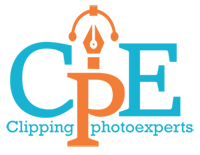Remove unwanted object to look professional and more beautiful
Remove unwanted remove objects, scars, pimples and attract customers and generate more sales

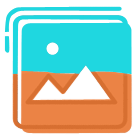
900 / Day
Get large number of color correction service

12 Hours Delivery
Images will be delivered within 12 hours
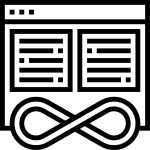
Unlimited revisions
Get Unlimited revisions within a short time
Inhouse Team
We have In house 70 experts Liquify designers.
Photoshop Remove Object at Clipping Photo Experts
What is photoshop remove object?
Photoshop remove object is to remove object from photos. Under this process, photo editing experts remove unwanted image objects.
The sole aim is to make the photos look professional. And they get the striking look. So, you can meet all your purposes with the cut out object.
This is, in fact, a process to beautify the photos. In brief, remove object gimp helps the photos to wear the best look ever. Photoshop remove object use many types of tools like as pen tools, lasso tool, magic wand tool, photoshop pen tool, background eraser tool.
Clipping photo experts provide photoshop to remove the object service. We are using a hand-drawn clipping path service.
Photo Color Correction Service Applied
Remove People
Background Retouch


Why you need photoshop cut out object?
The very first purpose to remove object photo is beautification. This process removes the flaws. It vanishes the impurities. And then, the photos get more attractive look. Most cases, it is not possible for a photographer to take the perfect shot. The elements distort the photos. Moreover, the surrounding environment may not permit to remove the bjects instantly. Hence, you need to apply remove object photoshop in the post-production stage. Once you remove the objects, the photos come to their natural look. It becomes easier to use the photos anywhere you want. Or need.
Finally, the photos wear the best look. You can use them in any platforms wherever you want.
How we do remove object from photo?
To remove object from photo, we undertake several techniques. First of all, we have some meetings with the clients. We know their needs. Also, we figure out the unwanted elements from the photos. Then we apply special photoshop remove object technique for this purpose. You will be glad to know that there are various techniques. And we apply the best one for this purpose considering all your needs. You know, one size does not fit all. So, we do not apply the same technique for everyone. We set different strategies. Accordingly, we set the plans and remove unwanted object. The final touch of the experts make the photos look more appealing
When do you use photo editing to remove objects?
To remove object in photoshop is not a big deal. It may sound easier. But in reality, it plays an important role in business or other purposes. You will need photoshop cut out object for certain cases. Not all the photos need unwanted object remover. But some of them need to erase object in photoshop. So, you have to determine if you need the service or not. When you are dealing with e-Commerce business or run an online shop, you need it.
Also, if you are dealing with the online industry, you need remove object photo online. Without this process, this is not possible to grab attention of the clients. At the same time, you need photo editing to remove objects for advertising. Advertising is the process to reach certain group of audiences (clientele). Therefore, the photos need to be up to the mark. Otherwise, you cannot get their attention. Besides, there are certain other cases when you need remove object from photo online service.
When no use photo editing to remove objects?
Alternatively, you may not need the remove object from photo online services too. When you have the following aspects, you not need it.
- When the photos are edited
- If there is existing remove object background photoshop available
- If the photos look up to the mark
Types of remove object we provide?

Basic cut out object
Basic cut out object is the simplest form of this process. Under this process, we remove the unwanted objects. We identify them and accordingly remove them. The process is less time-consuming.Because of the simple nature, our experts need not invest much time on them.

Medium remove unwanted object
When there are several objects to remove, we term it as a medium process. A photo may have several objects. And the client may ask to remove all of them. So, the process gets a bit complicated more. At times, we need to identify all the objects. Then, we apply the photoshop remove object from background. It makes the photos look the best.
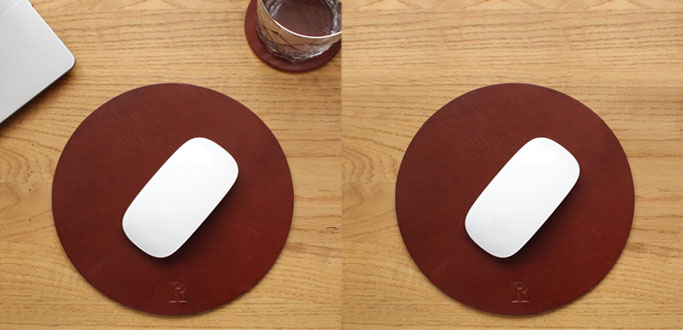
Simple remove object photo
It is the second process. When photos have minor issues, we fix them. The process includes identification of the objects. Then we remove people from photos photoshop. Or we remove the unwanted objects.This process takes a bit more time than the former one.

Complex remove object
You may get the idea that this is a complex process. Not because the name suggests so, it really is. There are several objects. And all of them are related to each other. Therefore, removing any particular part is complex. It may take hours to perform the editing even for an expert. When there is remove object from picture photoshop, it gets more troublesome.
If you want to do photoshop remove object yourself, here is a tutorial that can be followed step-by-step.
Our Work Samples


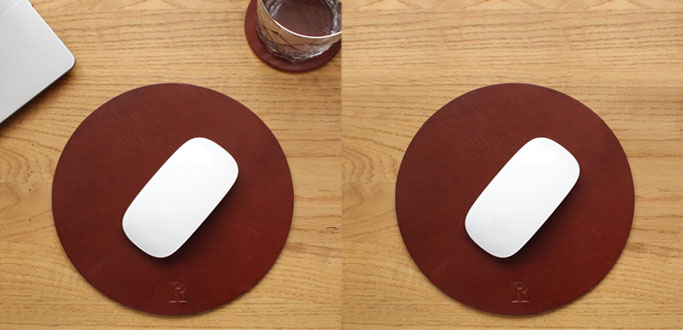


Remove unwanted objects from your e-commerce and product photography. We maintain curves and accurate feathering for photoshop remove objects.
Color Correction & Color Variants Service
Cut out Image
Customized Editing
White background
Feather Selections
Extend background
Adjustable Layer File
Background Composition
Maintain curve and object
100% Satisfaction
Photoshop remove object
Adjuct Edges, & multiple holes
Free Focus Stacking
Inline clipping path
Transparent background
New Background
Any Image Formate
Rush-hour Delivery
24/7 Dedicated Support
COMMUNICATION WITH US TO PROJECT DEALS
We are looking forward to hearing from you regarding your photo editing project! Know us before you start working with us. We are available on phone calls, what’s up, over email, and video call through google meet and skype. Take this great opportunity to meet us now.
Tap/Click To Call
Super complex remove object?
When clients ask to do something unbelievable, we term it super complex. First of all, we have to select the remove subject from background photoshop. In this way, we complete the entire process.
Photoshop remove object service required for?
Photoshop remove object service is mostly required for the following sectors.
Product photo
Online store
Professional Photographer
Small Business owner
Let’s check the explanations
Product photo
If you are a product photographer or deal with products, you need remove object service. Without the photo editing, it is not possible to showcase the products professionally. Your clients will look at the photos first. So, they need to provide a positive impression. Unless you apply the cut out object or remove object gimp, you cannot have that look.
Online store
Or, if you run an online shop, remove object photo is a must for you. Usually, an online store displays a wide array of products and elements. So, all the photos need to be up to the mark. They grab the attention of clients and boost your sales.Therefore, you must use remove object photoshop.
Professional Photographer
Professional photography remains incomplete without remove object from photo. A professional photographer needs to edit the photos. S/he needs to deliver some impeccable photos. But without photoshop remove object it is not possible. Thereby, experts recommend to use the service for professionals.
Small Business owner
When you are a small business owner, you also need photoshop remove object. The service enables you hold attention of your clients. With the remove unwanted object service, you can glorify your products. Finally, the remove object in photoshop helps you get a positive growth.
How to choose the best online remove object photo editor?
Selecting the right photoshop cut out object service provider is tough. There are numbers of such providers. But not all of them can render the best unwanted object remover service. They have some mismatch in words and actions.
Therefore, if you need to have erase object in photoshop service, follow the steps below.
- Check their experience, it’s a must
- Get some testimonials from their former clients
- Try to have some free trials
- Price matters, check it
- Make sure they do not offer something unbelievable
- Visit their website thoroughly
Why choose our Photoshop Remove Object?
Clipping Photo experts is one of the leading remove object photo online service providers. Since the inception, the agency has been providing photo editing to remove objects. And within a short time, it gained popularity. Also, the services from this agency are standard. The photo editors at Silo Path have years of experience to remove people from photos photoshop. So, they can provide an effective service. Smart and reasonable pricing plan is another positive aspect. At …., we have several price plans to cater your remove object from photo online needs. You can have anyone among the range. Quick turnaround time is another issue. Without compromising quality, we deliver the right products. And within the quickest possible time. Thus, you need no panic. You will have your deliverables in time.
Conclusion
If you are in need of remove object from photo online, feel free to reach us. We are always there to meet all your remove object background photoshop needs. Smartly. Effectively.
People also want to know this question
How can I remove objects from photos?
Ans: There are a few ways to remove objects from photos. One way is to use the clone stamp tool in an image editing program like Photoshop. This tool allows you to select an area of the photo and clone it over the object you want to remove. Another way is to use the healing brush tool, which is similar to the clone stamp tool but is better at blending the cloned area with the rest of the photo.
How do I remove unwanted objects from my photos online for free?
Ans: There are many online tools that can help you remove unwanted objects from your photos. Some of these tools are free to use, while others may require a subscription or one-time payment. But the best way to use adobe photoshop.
Which app can erase things in pictures?
Ans: Adobe photoshop using clone stamp tools
Does Iphone have object eraser?
Ans: No, iPhone does not have an object eraser.
How do I remove an object from a photo without Photoshop?
Ans: There are a few ways to do this, but the easiest is to use the clone tool.
What is the best free app to remove objects from photos?
Ans: There are many free apps that can remove objects from photos, but they vary in quality. Some popular options include TouchRetouch, Remove Object, and Background Eraser.
What’s the quickest way to remove an object from an image?
Ans: There is no one definitive answer to this question as it depends on the object in question and the surrounding image. Some general tips that may be helpful include using the clone stamp tool or the healing brush tool to cover up the object, or using the eraser tool to gradually remove it.
How do you remove unwanted objects in Photoshop?
Ans: There are a few ways to remove unwanted objects in Photoshop. One way is to use the Clone Stamp tool. With the Clone Stamp tool, you can select an area of the image that you want to use to cover up the unwanted object. Another way to remove unwanted objects is to use the Healing Brush tool. The Healing Brush tool works similarly to the Clone Stamp tool, but it also blends the colors and texture of the selected area with the surrounding area.
How do I remove an object from a layer in Photoshop?
Ans: To remove an object from a layer in Photoshop, you can use the Eraser tool, or you can use the Clone Stamp tool.
How do you remove an object but keep the background in Photoshop?
Ans: There are a few ways to remove an object and keep the background in Photoshop. One way is to use the Clone Stamp tool. With the Clone Stamp tool, you can clone (copy) pixels from one area of an image to another area. This is useful for repairing an image or removing an unwanted object.
Another way to remove an object and keep the background is to use the Eraser tool. With the Eraser tool, you can erase pixels to transparent. This is useful for removing an object from an image.
Lastly, you can use the Layer Mask tool. With the Layer Mask tool, you can create a mask that hides or reveals parts of a layer. This is useful for removing an object from an image while keeping the background.
How do I remove one object from a photo?
Ans: There are a few ways to remove an object from a photo. One way is to use the clone stamp tool to clone over the object. Another way is to use the healing brush tool to blend the object into the background.
Clipping Path Service FAQs
How many images can we do remove objects in a day?
We have a strong and Hard Clipping path, retouching workers. They are Highly experts and dedicated to their work. We can deliver 900 images remove objects without concern
Which types of business need to this service
Clipping path service is the most important for e-commerce business owners or photographers. Product photo editing is used online and ecommerce stores. It is important for many services like Professional Photographers, ads agencies, eCommerce businesses, Online retail stores, retail company and so on.
Do you have free trial facilities?
Of course, always we do offer free trial facilities up to 2 /3 images so that you can judge our service quality before taking your final decision. Please send me your images this email sales@clippingphotoexperts.com
Which image formats do you accept?
Over the past 12 years, we have developed our skill to work with various image formats. Here is a few types of images formats such as psd, ai, eps, jpeg/jpg, png, gif, svg, cr2, tiff and pdf.
How can I upload my photos file?
You can upload your files using our absolutely secured ftp or you can use third-party file transfer protocol like dropbox, we transfer, one drive and google drive.
Do you safe my images?
Yes, 100% without doubt. It is a paid file transferring protocol that is highly secured. We know the value of your images and we are committed to receive your files with highest security and confidentiality.
How do I know my images are ready to download?
You will be notified when images are on our server and ready for you to download. We send you a secure dropbox wetransfer and google drive link.
Can I pay weekly / monthly?
Yes, if you wish, then you also can. Those of our customers, who need our service frequently, they’ve got the alternative to pay weekly or monthly. If you satisfied our work you can send your payment any time. Basically, we accept payments weekly and monthly.