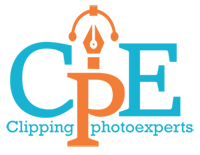Photoshop color correction service with color variants
Use recoloring to scale your product range and attract more customers and get more sales
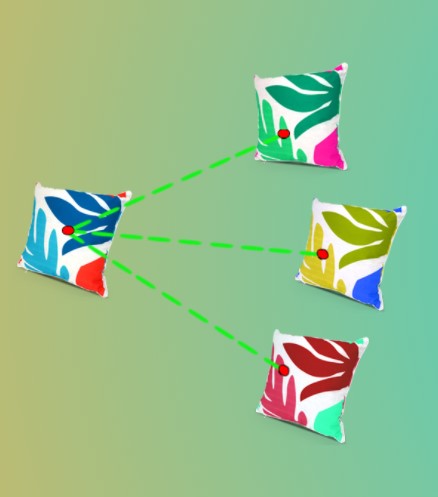
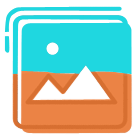
2200 / Day
Get large number of color correction service

12 Hours Delivery
Images will be delivered within 12 hours
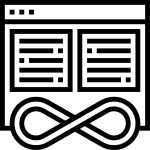
Unlimited revisions
Get Unlimited revisions within a short time
Inhouse Team
We have In house 70 experts Liquify designers.
How To Do Color Variants On Photoshop?
Are you looking for an easy way to change the color of a photo or part of a photograph to a different color when keeping all else accurately the same? If so, then you are here at the right place. To showcase your, all dimension of product variations is the first and foremost condition of any e-commerce retailer. But to shoot every alternative of the same product is not always possible. Color variant service in Photoshop is a newly added feature that makes corrections by assimilating color visually. An adequate amount of products in different color options may not always there in the time of photo shooting. Besides, there may not be sufficient budget to shoot each product that having access to images of the different color options. Therefore, color change in Photoshop is to convert a color into another color. Often changing the color of image Photoshop needs to innovate a visual effect so that clients can experience a happy shopping. Regardless of the reason, change color of an image through color variant services save your valuable time wasted in editing, and you can concentrate on client satisfaction instead of wasting time in publishing.
What are color changes or variants?
Sometimes you need to change the color of your product or the part of the product instantly to satisfy the client, to match your brand’s aesthetic, or to influence the client purchasing one. Color variant service is a trustworthy answer to your problems.
Photo Color Correction Service Applied
Garments color change
Face Retouching
Hair Color Correction
Background removal
Natural Shadow


Categories of photo retouching services:
We pick a color or color range from your raw image with the help of color range mode. This mode can also retouch the object’s face as it can detect and select an object without any manual help. The Match Color command in Photoshop allows you to alter the color, either a single product image or multiple product images. Only RGB mode works in this. Depending on why you’re applying color correction post-processing techniques, Photoshop tools are used, such as Color Picker and Eyedropper.
Our Work Samples






Photoshop color correction service is the heart of photo editing. These color-correcting services are for professional photographers and ecommerce business owners. If you don’t have time on adjusting, shadows, tones, white balance, and another color setting on your images. Clipping photo experts will take care of all your requirements quickly with a fast turnaround time.
Color Correction & Color Variants Service
HDR editing
Crop & resizing
Noise adjustment
Enhance lighting
Blending services
Color Correction
Recolor as Pantone
Contrast correction
Color tone adjustment
Highlights adjustment
Saturation correction
Adjustable Color Layer
Recoloring elements
White balance adjustment
Tints and shadows editing
Multi recolor in one image
Culling & custom color variant
Rush hour delivery
COMMUNICATION WITH US TO PROJECT DEALS
We are looking forward to hearing from you regarding your photo editing project! Know us before you start working with us. We are available on phone calls, what’s up, over email, and video call through google meet and skype. Take this great opportunity to meet us now.
Tap/Click To Call
How to do color change on photoshop?
We pick a color or color range from your raw image with the help of color range mode. This mode can also retouch the object’s face as it can detect and select an object without any manual help. The Match Color command in Photoshop allows you to alter the color, either a single product image or multiple product images. Only RGB mode works in this. Depending on why you’re applying color correction post-processing techniques, Photoshop tools are used, such as Color Picker and Eyedropper.
Advantage of color variants:
It is significant to present your overall product variations for e-commerce site owners. But always, it is not possible to take every variation, which is where the color variant service comes in. It helps to make the task quick and effortless. Now here is this part of this article we will mention some benefits of color variants. While a long listed product photoshoot takes a day-long or sometimes more, color variant service is more time-consuming.
- No doubt, this service saves money because it provides facilities to change the color of an image or a specific area of the product image according to clients’ necessity.
- When samples of all the color variations are not available at the very moment of photo shooting, color variant service is always to serve you.
- Color variant is helpful if you want to add a new color in your existing product line.
- It helps to make a positive client and consumer experience.
- If you want to get high quality and natural-looking color in your photography, then choosing a color variant service wouldn’t be a wrong decision.
- It is useful for products (nail polish, lipstick, etc.) that might come in different shades.
- Color variants will make the item more appealing to the consumers.
““Note: color variants services are essential for e-commerce retailers to show product variants by colors even if, most often, it is not easy to shoot color variants with cameras.””
When to use color variants?
If you let customers compare more color options, you change only the color of the product in the photo, keeping the remaining element the same as before.
A photograph can never capture the real-life color of a product. Launching another variation of an already existing product, but you can’t afford a new shoot for this. When you can’t supply sufficient money for a new product photo, and you have only a few samples of your products.
As photo shooting is very time consuming, it’s more emergent to take a photo of one color variation for each especially when you have a long list of SKUs to shoot.
Color variants image editing service at clipping photo experts
At Clipping Photo experts, we have acquainted with various aspects of color variants and color correction.
This knowledge and, most importantly, our experience encourages us to improve our technique and process running.
We present all of the color variants available for your product.
We place one image of the product and one image of each of the colors, so it is easy for you to perceive a clear concept of our services.
This makes us confirm that the product looks accurate across all variants, with the exclusion being only the color.
Even in some cases, an edited product image looks more original than the product in real life.
Customers are getting smarter day by day. They prefer to see product images that elaborate on realistic expectations.
So the more approaching and appealing your product images look like by applying color variant service, the stronger your platform will be in the marketplace.
Businesses spread out when you make satisfied your customers with your excellent service. And yes, we know how crucial it is to deliver naturalistic product photos that raise a pleasant perception — of course, at a reasonable price.
Things to consider before choosing color variants services:
Quality: If a color change in Photoshop accomplished with deficient quality and carelessly, ultimately, this going to hurt both your brand and our reputation. We set up our business on faith to make our consumers contented and pleased with our color variant service.
Time: No additional time left for a new product photoshoot? No worry, we are here to fulfill all your demand within short deadlines. We offer quick customer care and fast deliveries. In short, we supply your required edited product photos in the least period.
Cost: We provide color variant services at the lowest price in town, but that doesn’t mean our quality suffers. Whether you have a single photo or a branch, you’ll have no trouble fitting our services in your budget.
People Also Ask
What is color change service?
Ans: The ecommerce industry is used to fix, restore, update, and change the color or lighting of an image. Color and image editing is typically used in different types of photography, such as e-commerce product photography, model photography, fashion photography, nature photography, etc.
How do you replace a color of a photo?
Ans: Go to the Image menu displayed at the top of the content, then go to Adjustments and choose Replace Color . The first action in the dialog box is to select a color to sample by clicking on the scanned image you want to replace. Now go to Hue , Saturation , and Lightness to adjust the color to be used for your replacement according to your desired settings.
What is the advantage of changing color?
Ans:
Increase Sales
Build Credibility
Build Brand Image
Reduce Photography cost
Reduce Model Cost
First delivery
What color represents crazy?
Ans: Ans: yellow color the represents crazy
How can I change colours?
Ans: Select the object you wish to emphasize as the first step of converting your image to black and white. Then, go to Effect – Portrait – B&W. Next, go to Tools – Cutout and select the item you wish to highlight. Adjust the light, color, and saturation to get the shade you require.
Is there an app to change furniture color?
Ans: You can change color using the YouCam Perfect app, but the results would not be as good as if you were to do it in Adobe Photoshop. If you want to obtain the best results, it would be better for you to do the work using Adobe’s Photoshop. You can hire a Photoshop professionally for less money, so it won’t cost you as much to get it done.
How can I recolor a picture for free?
Ans: To get started, click Image in the top right of the content and choose Adjustments > Replace Color . In the popup menu, choose the image you want to apply your new color to by searching the scanned image. In Hue , Saturation , and Lightness , adjust the color value according to your desire to make your new image.
How do I recolor an image in Photoshop?
Ans: Go to the Layer / New Fill Layer band of Solid Color… and click OK. This will bring up the Color Picker menu. Choose a color of your choice from which to create your new object.
Can I change colors of a template with Canva?
Ans: To apply a color to the selected element, click a color from the menus displayed from the color panel. To select a different color, click the shade picker inside the color container.
How many types of colour are there?
Ans:Three Primary Colors (Ps): Red, Yellow, Blue. Three Secondary Colors (S’): Orange, Green, Violet. Six Tertiary Colors (Ts): Red-Orange, Yellow-Orange, Yellow-Green, Blue-Green, Blue-Violet, Red-Violet, which are formed by mixing a primary with a secondary.
Is black a shade or color?
Ans: Black is a color
What is it called when color goes from dark to light?
Ans: Iridescence (also known as goniochromism)
What are the darkest colors?
Ans: Black is the darkest color, and the absence of or complete absorption of light yields its color. Like white and gray, it is achromatic, without hue.
What is the rarest color?
Ans: Vantablack is the rarest color
What are the 7 basic colors?
Ans: He established the concept that there are seven colours in the visible spectrum: red, orange, yellow, green, blue, indigo, and violet (ROYGBIV).
What are the 12 rainbow colors?
Ans: Palette 12 Color Rainbow has combination of 12 codes colors:
HEX: #ff0000 RGB: (255, 0, 0), HEX: #ff8000 RGB: (255, 128, 0), HEX: #ffff00 RGB: (255, 255, 0), HEX: #80ff00 RGB: (128, 255, 0), HEX: #00ff00 RGB: (0, 255, 0), HEX: #00ff80 RGB: (0, 255, 128), HEX: #00ffff RGB: (0, 255, 255), HEX: #0080ff RGB: (0, 128, 255), HEX: #0000ff RGB: (0, 0, 255), HEX: #8000ff RGB: (128, 0, 255), HEX: #ff00ff RGB: (255, 0, 255), HEX: #ff0080 RGB: (255, 0, 128).
How many colours are in the world?
Ans; 10 million different colors
What is a vibgyor?
Ans: It is part of the spectrum of white light. The white light consists of seven colors, such as the acronym VIBGYOR (Violet-Indigo-Blue-Green-Yellow-Orange-Red).
What was the first color named?
Ans: This may explain why in almost all languages it was first called light and dark (white and black), then red and yellow appeared, followed by green and then blue.
What color has the longest name?
Ans: The vibrant and dark color Quinacridone provides belongs to the permanent geranium lake, which is often sprayed onto a variety of products.
Are there infinite colors?
Ans: A spectral color is known as a fundamental color if it’s made up of one spectral color, or, loosely, rainbow colors.
How did color of change start?
Ans: It was founded in the aftermath of Hurricane Katrina as a way to use online resources to strengthen the political voice of African Americans. Color of Change is a 501(c)(4) advocacy organization that has an affiliated political action committee.
What does the color of change do?
Ans: Color of Change is a progressive nonprofit organization in the United States that focuses on political rights activism. It was founded after Hurricane Katrina to promote political dialogue between African Americans and the Internet.
Where is Color of Change headquarters?
Ans: Oakland, California, United States
How do you recolor an image?
Ans: Click the picture, and the Format Picture pane appears. Click Picture Color to expand it. Under Recolor, click the available presets. If you want to switch back to the original picture color, click Reset.
Final verdict:
To show variants in colors is essential for online businesses and e-commerce. It is particularly mentionable for eCommerce store owners to advertise their product variants by colors though it is near to impossible to shoot color variants with cameras all the time. Even for photographers, color variant service saves an extensive range of time and money. So, whenever you need to change color of image photoshop, drop the picture with your desired color and a few lines on how many variations you require. Now all you need to relax and we will create exactly the color variants as you demand. We assure you to make you impress your customers with the colorful products they rush to buy.
Clipping Path Service FAQs
How many images can we do car photo editing in a day?
We have strong and Hard Clipping path, retouching workers. They are Highly experts and dedicated to their work. We can deliver 3000 images car image editing without concern
Which types of business need to this service
Clipping path service is the most important for e-commerce business owners or photographers. Product photo editing is used online and ecommerce stores. It is important for many services like Professional Photographers, ads agencies, eCommerce businesses, Online retail stores, retail company and so on.
Do you have free trial facilities?
Of course, always we do offer free trial facilities up to 2 /3 images so that you can judge our service quality before taking your final decision. Please send me your images this email sales@clippingphotoexperts.com
Which image formats do you accept?
Over the past 12 years, we have developed our skill to work with various image formats. Here is a few types of images formats such as psd, ai, eps, jpeg/jpg, png, gif, svg, cr2, tiff and pdf.
How can I upload my photos file?
You can upload your files using our absolutely secured ftp or you can use third-party file transfer protocol like dropbox, we transfer, one drive and google drive.
Do you safe my images?
Yes, 100% without doubt. It is a paid file transferring protocol that is highly secured. We know the value of your images and we are committed to receive your files with highest security and confidentiality.
How do I know my images are ready to download?
You will be notified when images are on our server and ready for you to download. We send you a secure dropbox wetransfer and google drive link.
Can I pay weekly / monthly?
Yes, if you wish, then you also can. Those of our customers, who need our service frequently, they’ve got the alternative to pay weekly or monthly. If you satisfied our work you can send your payment any time. Basically, we accept payments weekly and monthly.