Create An Impressive Realistic Cast Shadow Effect In Photoshop
Companies, freelancers, and photographers are increasingly using Photoshop shadow services. Because they can create unique and stunning images that are difficult to reproduce with traditional methods, this is why Photoshop shadow services are so popular.
Cast shadows are a very popular technique in Photoshop shadow services. They can dramatically improve the aesthetics of any photo. Cast shadows can give your images a natural, realistic look. This blog will cover the different topics related to Photoshop shadow services using the cast shadow technique.
It will also discuss how to create the effect and how to adjust it to suit your images. We will be providing practical advice on how to make the most of cast shadows when using Photoshop. To be Continue reading to find out more about cast shadow and how it can be used in Photoshop shadow services.
What is cast shadow or shadow cast?
Shadow is cast when an object is placed behind another object such that light from the earlier object falls on the prior object. The shadow is created because the light is blocked by the first object and only shines on the surface of the second object. Shadows can be used to add depth and realism to an image. They can also be used to create a more dramatic effect.
The addition of cast shadow can create a more realistic effect in any image, particularly when combined with a background removal technique.
The Advantages of Incorporating Realistic Cast Shadows in photography
– Showcase your product image in high-resolution, realistic shadow images which are sure to get noticed.
– Get amazing visuals quickly and affordably – no need to take photos with professional equipment
– Increase customer engagement by providing a lifelike representation of your product
– Use these gorgeous visuals on social media, eCommerce sites, websites, or anywhere else you want for marketing purposes
– Save time and money instead of hiring photographers for separate shadow shots
I am explaining further information about those advantages.
Suppose you run an e-commerce company that sells cosmetic products. This is a choice to show items. You’ve got good-quality products for customers, and you did the photography of those gadgets. But the photos appear impractical from the surface due to correct light exposure and appropriate color balance. It seems complex to differentiate your items from your backdrop. So, you should retouch the image. You need to cut the product from the box.
How to add Cast shadow in Photoshop?
You need to have knowledge of Photoshop tools such as the pen tool, lasso tool, and eraser to enable adding Cast shadow in Photoshop. These tools enable you to remove any of the photo’s surroundings and select its elements. In this Photoshop tutorial, we’ll demonstrate how to add a manual cast shadow.
We will use the following tools for the photoshop cast shadow tutorial.
Adobe Photoshop CS3 or CS6 (These tools using for clipping paths. this is the best version for evert)
Adobe Photoshop CC
Adobe Photoshop 2022
The following tools are required:
Pen Tool
Selection tool:
Crop tool
Background/ Foreground color swatch
Step – 1: Open the image
Start by opening the file in Photoshop. The same process can be reproduced with Photoshop CS3, CS5, or CS6.
Step – 2: Create the image path using pen tools
Using the pen tool, create clipping paths and then copy the layer. Select the path, invert it, and make it transparent.

Step – 3: Create a New layer
Between the transparent and original layers, generate an additional layer with a white background.

Step – 5: Create a Duplicate layer in adobe photoshop
After creating a new layer, you must then select the vertically transformed path that follows the transparent layer.
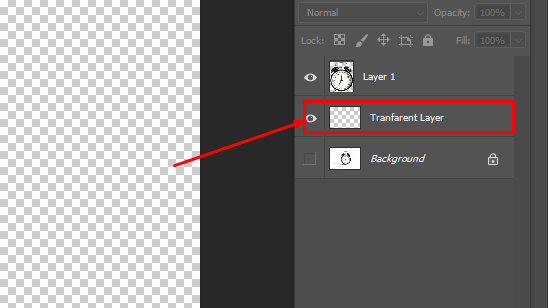
Step – 6: Use a Feather in adobe photoshop
When selecting the ‘Vertical Transform Path’ option, select the Feather option, which can be found under the Select menu in the Photoshop menu bar. Next, choose ‘Modify’ from the dropdown menu and press SHIFT+F6 as a shortcut. This will produce a dialog box with the Feather Radius control.

Step – 7: Choose the color that you would like.
Go to the toolbar and select the black color from the color plate, which will fill the path area with the corresponding hue for creating shadows in Photoshop.

Step – 8: Create a smooth shadow using Gaussian blur
Go to the Filter button in Photoshop and choose Blur, and in the menu that appears to the right of the Blur option, select Gaussian Blur. After selecting it, a dialog box will appear with the Radius Scale, which can be adjusted as desired.
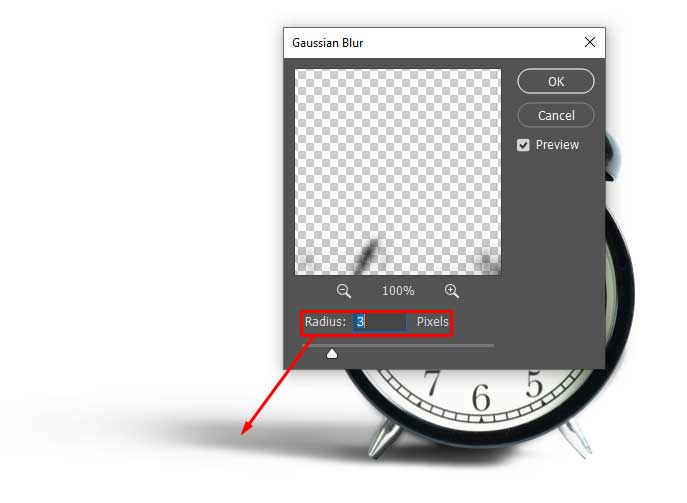
Step 9: Adjust the opacity of the window.
By placing your cursor over the second layer’s shadow, you can adjust the level of transparency of the effect. To ensure a seamless blending of the shadow, you can use the eraser tool for smoothing.

Step 10: Save the image
With this last step, you can save the image in the file jpg or shadow png format of your choice and obtain the final product.
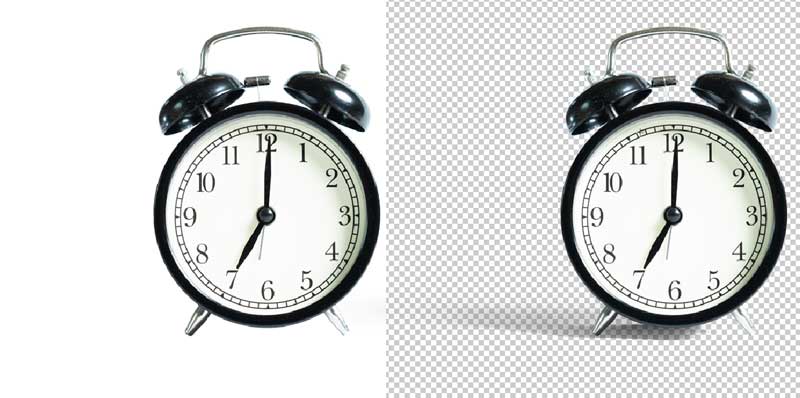
When to use cast shadow in Adobe Photoshop?
The cast shadow is one of the most common and effective techniques used in photography to create a natural look. It helps to make the depth of a product or person. Cast shadows are created when light hits an object at an angle, and the light is then reflected back onto the surface of that object. This produces an outline within the object that gives it a more realistic look.
The tone of cast shadows can be controlled by adjusting the angle at which the light is hitting the object and by how much light is being cast. By adjusting these factors, you can create different types of shadows. If you want to create a sharply defined shadow near the floor, you would need more illumination than if you wanted a lightly defined shadow nearer the ceiling. Cast shadows are often used as backgrounds for photos because they help to add depth and realism. They also help to give photos a more natural look, which can make them more attractive. Cast shadows can be used in both photojournalism and fine art photography applications.
Outsource E-commerce Product Photo Editing
Fashion Industry Images
The fashion industry is one that relies heavily on images to sell its products. Images can be used as advertisements, in magazines, and on the web. They can also be used when casting models for photo shoots or when choosing what clothes to design.
Image-making is an important aspect of the fashion business with regard to lighting. When shooting models or creating images for advertising, it’s important to cast shadows so that the models appear realistic. This is especially important regarding clothing designs as clothing should behave realistically while hung on a model.


Cloths / Apparel Product
When considering clothing, one important aspect to consider is how your apparel will appear and feel it when worn. The way a garment hangs and casts a shadow can make all the difference, so it’s important to get it right.
You should take into consideration the overall shape of your clothes when laying out your design. When your clothes hang correctly, they’ll create a flattering and professional appearance.
Casting a shadow for your apparel products is a great way to add depth and interest to product photos and commercials. To do this, find a spot in your studio with good natural light, or use artificial lighting, and position the mannequin with the clothing in front and between the light source and the backdrop. The goal is to create a slight shadow on either side of the garment to make it look more appealing.

eCommerce Product Industry
The eCommerce product industry is booming and growing rapidly. There are many different types of products that can be sold online, making it a very diverse and competitive market.
It’s important first to establish a great product in a successful eCommerce business. The product must be high quality, stylish, and user-friendly. Sunglasses are one of the most popular products on the market today. Sunglasses Product.


Sunglasses Product
Sunglasses are one of the most popular products on the market today. There are many types and styles of sunglasses, so you can find what you need to protect your eyes from the sun. Do you need to cast a shadow for your sunglasses product photography? If that’s the case, here are a few things to bear in mind. First, the time of day that you take a photograph will affect how much light needs to be blocked out. Photos taken during the morning or evening hours will require more shadow than photos taken at midday.
Second, the type of surface that your product is placed on will also impact how much light needs to be blocked out. Products that are placed on a bright surface, like a white tablecloth, will require more shadow than products that are placed on a darker surface, like black fabric. Finally, the angle at which your product is photographed will also affect how much light needs to be blocked out. Photos taken from an angle close to the ground will require less shadow than photos taken from an angle high up in the air.


Cast shadow for footwear or shoes
Casting a shadow on footwear or shoes can give them a distinctive look and make them stand out from the rest of the items on the shelf. It is a key element in creating visual interest, which attracts customers to inspect and purchase your product. Create a dark area to capture a shadow, and use attention to light other areas of the image. The light source should be positioned above the shoe and angled down at about 45 degrees with a soft diffuser to create shadows underneath the toes and other design features. Additionally, use transparent objects placed across from the top of the shoe, such as bubbles, plastics, or glass, to achieve depth into the main point of interest within product images.


Cast shadow For jewelry
Casting a shadow for a jewelry product involves creating a 3D version of the product and placing it in the light to illustrate its design and features. This is usually done by using photography techniques, such as Photoshop and Lightroom, to highlight certain details. Additionally, casting shadows on jewelry products can help boost their visual appeal, as well as give buyers an idea of what the product might look like when they wear it.


Difference Between Cast Shadow and Drop shadow
A cast shadow is a form of shadow created by blocking out light, casting a shadow onto the ground. By casting a shadow on the ground. Drop shadow is another type of shadow that is created when dropping an object from high up in the air. The two types of shadows are important because they can give the illusion of depth to an image.
People also want to know this question
How to create a white cast shadow
Ans: To produce a cast shadow on a white background, you can try out this tutorial. The following instruction demonstrates how to create a cast shadow. Just simply take the white canvas to create a white background cast shadow.
What is a cast shadow in art?
Ans: Cast shadows in the art can be used to create a visual representation of a person or object. They also help to add depth and dimension to an image.
How to add shadow to the image in photoshop?
To add a shadow to an image in Photoshop, first select the object you want to shadow and then go to the Filter menu and select Shadow. In the Image Options window that opens, you will see two options: one for creating a shadow with a blunt edge and one for creating a more realistic shadow. Select the desired option and enter the appropriate values in the Edge and Distance fields.
What does casts a shadow mean?
Ans: Casting shadows in Adobe Photoshop is a technique used to create the illusion of three-dimensional space in an image. It involves adding a layer of darkness around certain elements in an image, usually using the Brush Tool and adjusting the opacity levels until you get the desired effect. The use of shadows adds depth and realism to an image and can be used to great effect when combined with other techniques, such as lighting effects and color corrections.
What is the distinction between a shadow and a cast shadow?
Ans: The difference between shadow and cast shadow is that a shadow is an area where direct light from a light source is blocked, while a cast shadow refers to the shape and outlines created when an object blocks the light. Shadows and cast shadows can be seen indoors or outdoors, depending on where the light source is located.
What is a cast shadow example?
Cast shadows are shadows that are created when a light source shines on an object, which then casts a shadow on the area behind it. An example of a cast shadow would be the shadow of a tree created when the sun shines on it. The sun is the light source, and its light casts a shadow in the shape of the tree onto the ground beneath it.
The Bottom Line:
If you’ve ever tried to make a cast shadow in Photoshop, then you know that it can be tricky to get the effect just right. In this article, we’ll show you how to create a cast shadow using a few simple techniques. Once you have learned how to do this, you’ll be able to use the same technique applied to any image in your files with ease. So go ahead and give cast shadows a try – they are sure to add depth and dimension to your photos!









Recent Comments