High Quality Photoshop Masking Service
Photoshop Masking service will assist you to select your photography Fur and hair images normally. After that, you can set up any color background

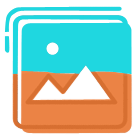
1100 / Day
Get large number of image masking service

12 Hours Delivery
Images will be delivered within 12 hours
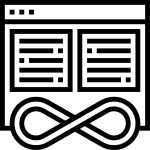
Unlimited revisions
Get Unlimited revisions within a short time
Inhouse Team
We have In house 110 experts masking designers.
Image Masking Service – A Simple Transform Of Background
Do you want to separate the background from your most complex photographs? Is cut out your photo or erasing the background from your picture frustrating you? Perhaps, the image masking service could be the best option to get relief from such a time-consuming task. Use image masking is one of the most successful photo manipulation techniques to fork out the most challenging photos from their background. Your photograph may have countless complexities & exquisite facts, but the image masking technique could be best to extract your most difficult pictures from its background with ease. Not only this, with this technique, you can separate your picture, cut out your photograph, and remove its original background.
Note: Here is the step by step guide on how to create high quality hair masking in adobe photoshop. If you follow this guide, you can do it for yourself
What is the image masking service?
Image masking service refers to the most reliable and enduring service in the world of Photoshop, which has variation in uses. You intend to market a product, so you are done with the photoshoot of the products, but the background of the product is not compatible with your subject at all and looking awkward. Now you need to hide the unwanted objects or background from the image or to replace it with a competitive environment that enhances the product significantly, so you serve by an image masking service. This technique is more committed to getting high-quality photographs. Product photography that has hairs or furs, opting for the image masking service, is the best option.
Image masking service applied
Hair Masking
Face Retouching
Body retouching
Background Change


Several types of photoshop masking service:
Regarding the image background’s color, object color, and the accomplishment of the image, image masking service comes with several types: Here several types of Photoshop masking Service
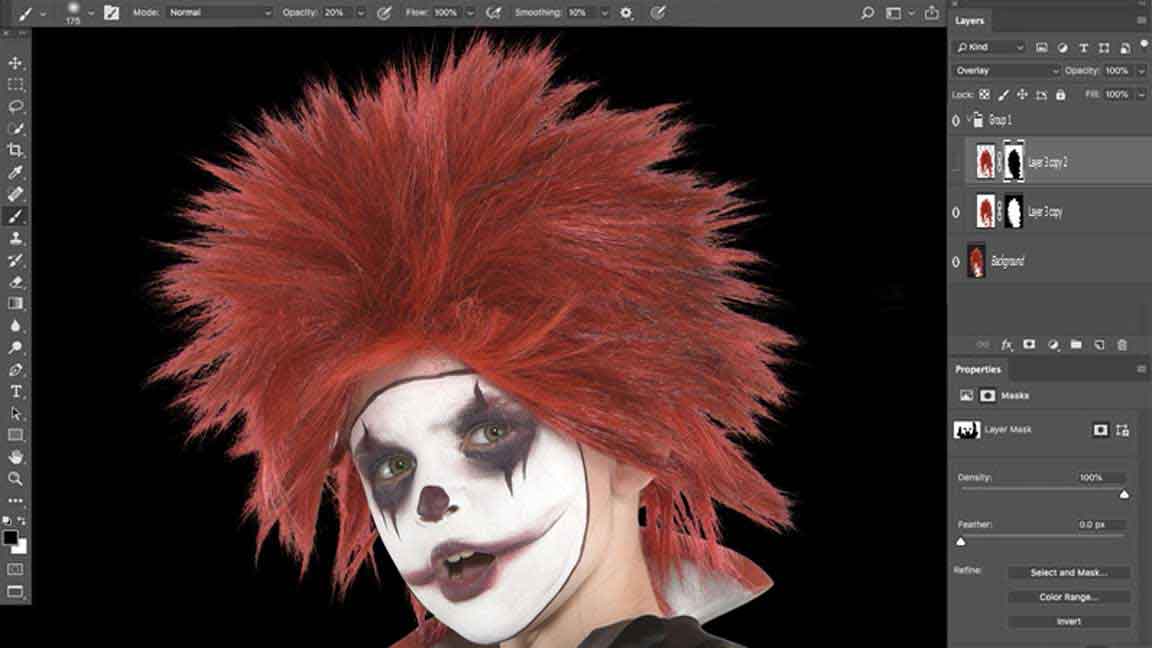
Layer Masking Service
The layer mask is the fundament of basic manipulation. People generally refer to this mask service to hide or show portions of the images, or we can alternate the blur of the various parts of your photographs. In this service, the translucent layer they are adjacent to, allow modification. A mask grants us to select adjustment of the opacity of some areas across one layer.
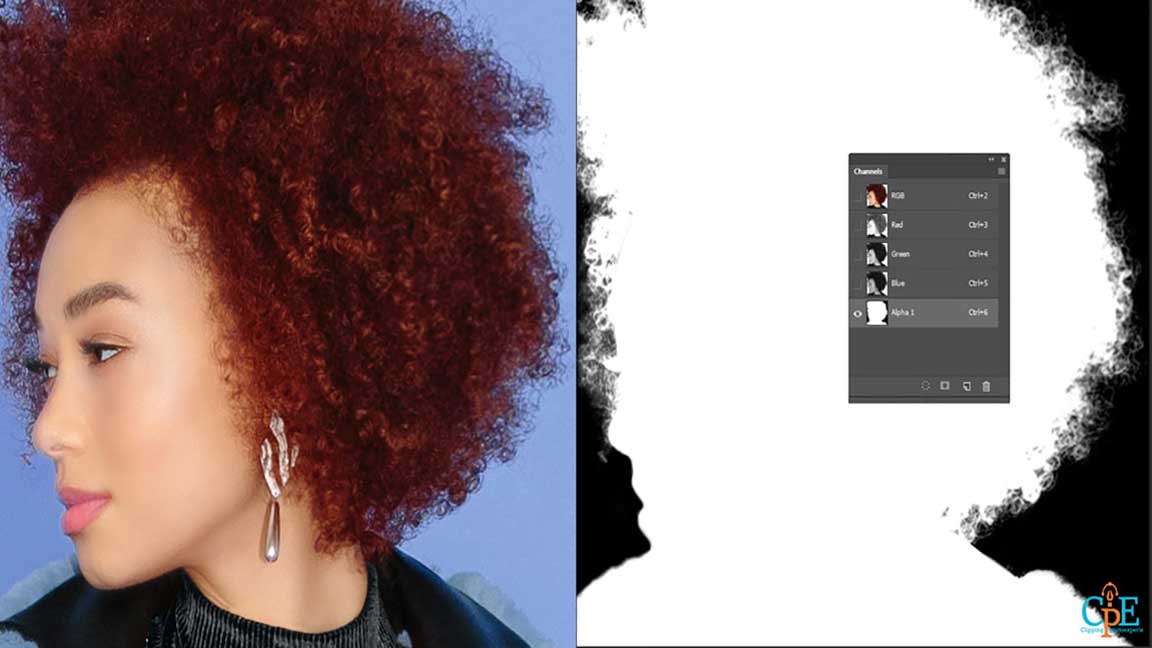
Alpha Masking
Every image has distinct features for erasing their very own background. Approaches differ from model to image. The channel is not giving sufficient contrast; we duplicate so that contrast increases. An adequate amount of paint may be allowed if more difference needed. Then we need to copy the channel and paste it on the layer tab to make a new layer. It may be very complicated and time-consuming, but an adequate amount of contrast makes the alpha channel masking technique easier to apply.

Clipping Masking
Clipping masks use one layer to ordain the visibility or transparency of another layer. It may indicate that the clipping mask is working opposite parallel to the layer mask. In layer mask service. We paint black color on the mask to make minute areas of illumination on a display screen invisible. Still, with the clipping mask, the top layer will be visible if the ground has some pixels in that area. If not, then pixels on the top layer will be invisible.

Refine Edge
Round edge requires edge refine masking service to come out a perfect curve of the image. When it comes to mixing one layer to another layer altogether, without creating any rough edges, the edge refines masking service is best. Rough edges convert into soft edges by applying Layer Mask & Refine Radius tool.

Transparent Object Masking
This service isolates the whole of the background and transfers the object into a new history of their taste. There the object will be transparent masking, and the color will be visible. Generally, it is ideal for use in glass, car glass, sunglasses, etc.

Fur & Hair masking
The fur & hair masking service is working excellent for hair, fur, furry doll, blanket, fabrics, animals, trees, and so on.

Translucent Object Masking
By translucent object masking service, you place the object as a constant and switch the background according to your choice. This service maintains an appropriate ratio between visibility and transparency.

Color Masking Service
Color masking is very important for product photography. Without color masking, this is not possible to have the changes model photography images object.
Our Work Samples
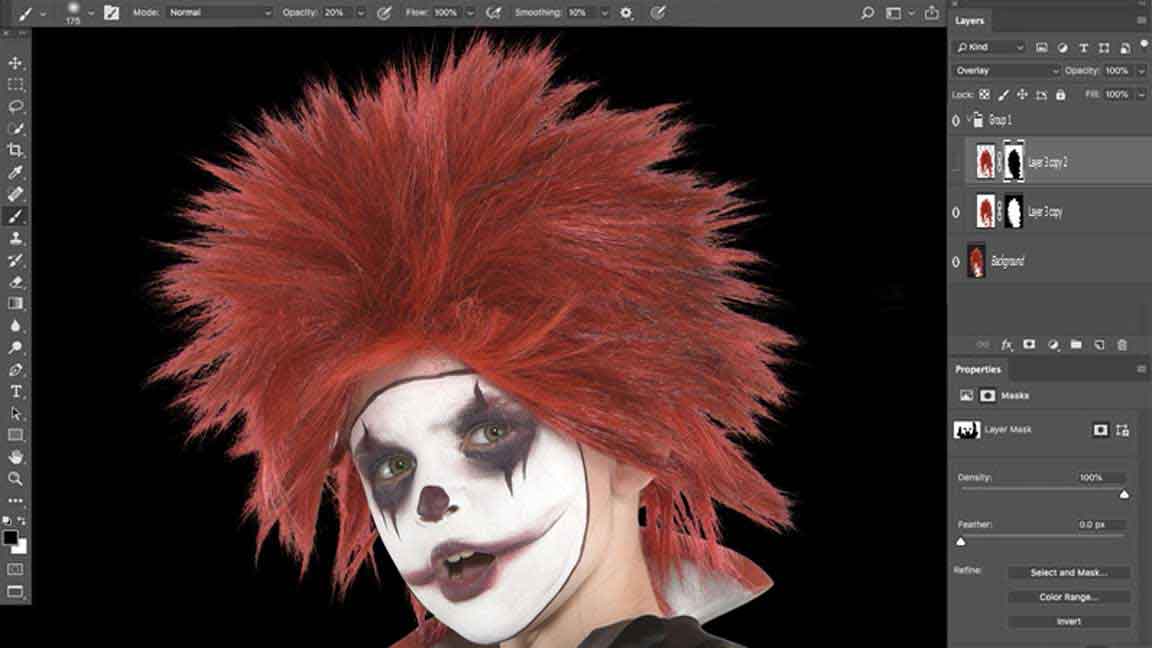



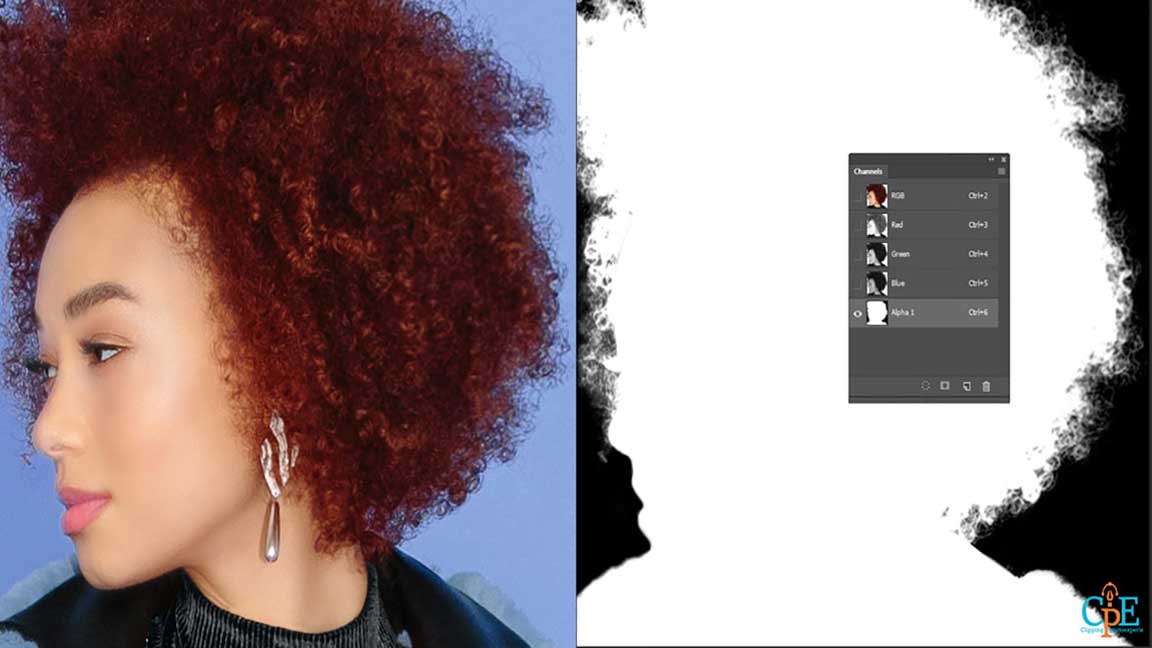

Clipping Photo Experts graphics designers will select only the subject details (Fur and hair). Get quality and affordable photoshop masking service
Photoshop Masking Service We Provide:-
Photoshop masking
Clipping masking
Channel masking
Alpha masking
Object masking
Color masking
Layer masking
Fur & hair masking
Camera raw correcting
Refine edge masking
Alpha channel masking
Transparent object masking
Translucent object masking
Apply accurate effect
Hair & fur Isolate
Adjust translucent subject
Adjustable layer file
Rush-hour delivery
COMMUNICATION WITH US TO PROJECT DEALS
We are looking forward to hearing from you regarding your photo editing project! Know us before you start working with us. We are available on phone calls, what’s up, over email, and video call through google meet and skype. Take this great opportunity to meet us now.
Tap/Click To Call
Image Masking Service Work Samples
Clipping Photo Experts offer professional image masking services for intricate details like hair and fur, as well as transparent and translucent objects. Check out some of our recent masking projects.
Who needs image masking services?
Who wants Non-Destructive Technique
Image masking is a constructive process. We can make further changes or fine-tune to our images whenever we need variation. If we rinse off the objectionable areas, it isn’t effortless to present those if we need those areas later on. But just if we want to hide some area we have erased, it may be possible by using the image masking service.
Who needs to Hide and Show
The first use of image masking service is to hide and show a particular portion of pictures. A very transitional effect can be added if we use a smoother brush or gradient for masking. Sometimes, by using a brush with a gray color, we have control over the transparent region of a picture.
Who needs to modify an Area of a Picture
If you want to alter the color of the top garment of a model, you make a mask by marking the portion. Then you can apply any kind of alteration you like, such as color correction, brightness or contrast adjustment, exposure correction, saturation, etc.
Who needs to removing or replacing the background of translucent objects
This service is useful for removing the background of transparent objects such as glass type.
Who needs to make collage images?
Unlimited possibilities for making collage images are exciting. We can make fascinating collage effects using various photos and applying a mask on them.
When not to use image masking?
If the background and color of the product match and also product image having a rough edge does not require image masking service. Clipping path service is enough to fulfill the customer’s demand.
Case Study: High-Quality Hair Masking Service
Check out our case study on how we solved our client’s problems and increased their business profits by 300%.
Image masking service at clipping photo experts
- Image masking service is a popular technique of clipping photo experts where to hide some portions of an image and to express it in some parts; we use graphic software. Most of the time, it is nearly impossible for you to adjust and synthesize the mask further if necessary.
- Image masking service is then a more prevailing and obligates way for you to manipulate images according to your necessity.
- Our Clipping photo experts use image masking service for removing the furry side.
- We have a skilled image masking team that is flexible to access all your proper requirements. Our designers will choose a type of masking that perfectly suits your image for the best outcome according to your needs.
- We provide the world’s best image masking service within your targeted budget and delivery deadline.
- Our high-skilled and experienced team is enabled to manipulate any volume of images. We confirm high but analogous quality for all models.
- Eventually, your images and your trust will both be secure to us. Our well-trained quality controller team is here to ensure you a refined service. So, be tuned with us.
With over 200+ resources, our company can provide any time solution for image editing and photoshop liquifies service.
Things to consider before choosing the best Image Masking Service
Quality: Quality of the images should not be compromised anyway; even if it takes a bit time more, the quantity has to be great as well as the same of all pictures.
Time: Although there is a limitation of time, we never let our deliveries across the deadline.
Budget: Money is a crucial concern of business, indeed. But what we are known for, you’ll have no complexity adjusting our services in your budget.
Final verdict:
““ According to statistics, more than 1/3 of online buyers prefer products without color in their background. ””
This is why image masking service is designed to isolate the required portion of your image. If your photo has a subject you want to eliminate background or cut out two or three elements, you’d like to manipulate aloof, and image masking is there for you. Suppose you and your friend own a photograph but do not like that random guy accidentally captured with you.
““ Now you want to change the background or what if the person whom you saw in the photograph is no longer your friend, and you want to delete your friend without altering your image. ””
All you need is an image masking service. In short, this service is for anyone who needs a perfect picture.
People also want to know this question
What is image masking service?
Ans: Image masking is a tech for removing the backdrop from pictures from which there are blurred subjects, such as hair, wool, or fur.
What is a layer mask?
Ans: Layer masks are a type of image mask that enables you to control the color and texture of an image. They are used in various Photoshop and photo editing applications to improve the appearance of images.
What is a clipping mask Photoshop?
Ans: Clipping masks are a powerful tool in Photoshop that can help you fix errors or remove unwanted elements from a image. A clipping mask is created by selecting a part of an image and then selecting another part of the image to use as the reference.
How image masking is done?
Ans: Click Image on the tool palette, then choose a solid or gradient-colored image for the fill of the text or graphic layer. Choose Fill with image from the Edit panel by clicking on the Text Tools checkbox. Use Image behind text or shapes to alter the image behind the text or shapes, then click Done.
Why do we mask an image?
Ans: Image masking service Using for
i) Alter Portion of Images
ii) Hide or Visible Any Portion
iii) Non-destructive Process
iv) Remove/Replace Background
v) Different Editing In One Image
vi) Making Collage Images
What does it mean to mask an object?
Ans: Image masking helps you clean up your photographs in a quick and dependable way. With image masking, you can mask and reveal the pixels in your images so that you can edit different parts of your photo and conceal others.
What is image background removal service?
Ans: Image background removal service is a type of online service that allows users to remove backgrounds from photos. This service can be helpful for those who want to remove any distracting elements from their photos, or for those who want to improve the quality of their images.
What is called masking?
Ans: Image masking is called spatial filtering
Which tool is used for masking in Photoshop?
Ans: The Select and Mask tool allows you to isolate parts of your image you need to sharpen, and add feathering around the edges of the mask to blend these elevated sections into the rest of the scene.
How do I quickly mask an image in Photoshop?
Ans: Photoshop is a versatile graphic editor that can be used to create a wide variety of images. One way to quickly mask an image is by using the Mask tool. With the Mask tool, you can select an area of the image and then use the arrow keys to change the opacity of the selected area. This will create a mask that you can then use to replace or adjust the image.
How do I mask an image layer?
Ans: Masking an image layer is a way to improve the contrast and clarity of an image. Masks can be created in many different ways, but the most common way to make a mask is to use a maskset tool.
How do I create a layer mask?
Ans: Focus in the Layers panel on a selected layer. Click the Add layer mask button at the bottom of this panel. A white layer mask thumbnail appears on the selected layer, making sure you see everything on the chosen layer.
What is the shortcut key to mask?
Ans: Press Alt Control+G (On Windows) or Option Command+G (On Mac) to create a clipping mask. You can also use that same shortcut to remove a clipping mask.
What is masking in editing?
Ans: When you’re masking an image in photo editing, it means you are limiting the visibility of an area of the image. A mask enables you to change a specific portion of your image while leaving the rest of the photograph unchanged.
How many types of masks are there in Photoshop?
Ans: Photoshop offers 5 (Five) Types of photoshop masking
How do I isolate part of an image in Photoshop?
Ans: At the top-right side of the workspace, ensure that the Object Selection tool (W) is enabled in the Options bar. Click an object or location in your image that you’d like to select.
Clipping Path Service FAQs
How many images can we do photoshop masking in a day?
We have a strong and experienced team member. They are Highly experts and dedicated to their work. We can deliver 1100 images photoshop masking service without concern
Which types of business need to clipping path service
Clipping path service is the most important for e-commerce business owners or photographers. Clipping path used background remove, background transparent, Image masking, clipping masking, Backdrop remove. It is important for many services like Professional Photographers, ads agencies, eCommerce businesses, Online retail stores, retail company and so on.
Do you have free trial facilities?
Of course, always we do offer free trial facilities up to 2 /3 images so that you can judge our service quality before taking your final decision. Please send me your images this email sales@clippingphotoexperts.com
Which image formats do you accept?
Over the past 12 years, we have developed our skill to work with various image formats. Here is a few types of images formats such as psd, ai, eps, jpeg/jpg, png, gif, svg, cr2, tiff and pdf.
How can I upload my photos file?
You can upload your files using our absolutely secured ftp or you can use third-party file transfer protocol like dropbox, we transfer, one drive and google drive.
Do you safe my images?
Yes, 100% without doubt. It is a paid file transferring protocol that is highly secured. We know the value of your images and we are committed to receive your files with highest security and confidentiality.
How do I know my images are ready to download?
You will be notified when images are on our server and ready for you to download. We send you a secure dropbox wetransfer and google drive link.
Can I pay weekly / monthly?
Yes, if you wish, then you also can. Those of our customers, who need our service frequently, they’ve got the alternative to pay weekly or monthly. If you satisfied our work you can send your payment any time. Basically, we accept payments weekly and monthly.










